Sometime we face a problem as shown in figure, when we open any file(video, image, audio, app, text file etc) from file manager.
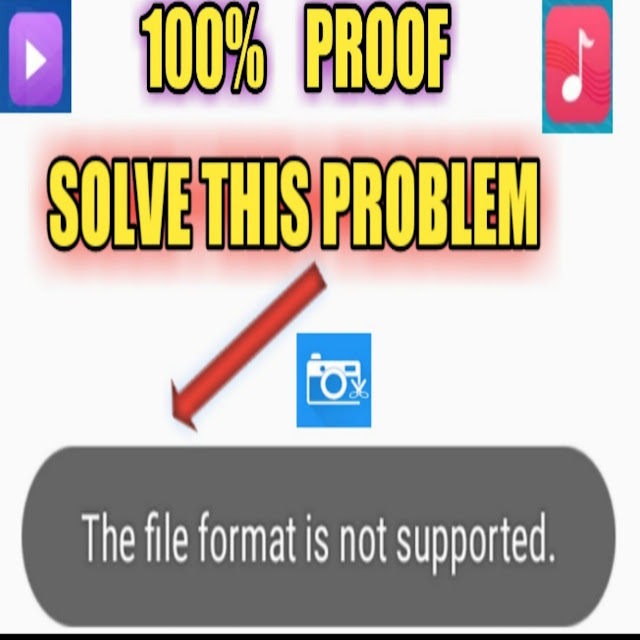
file format not supported
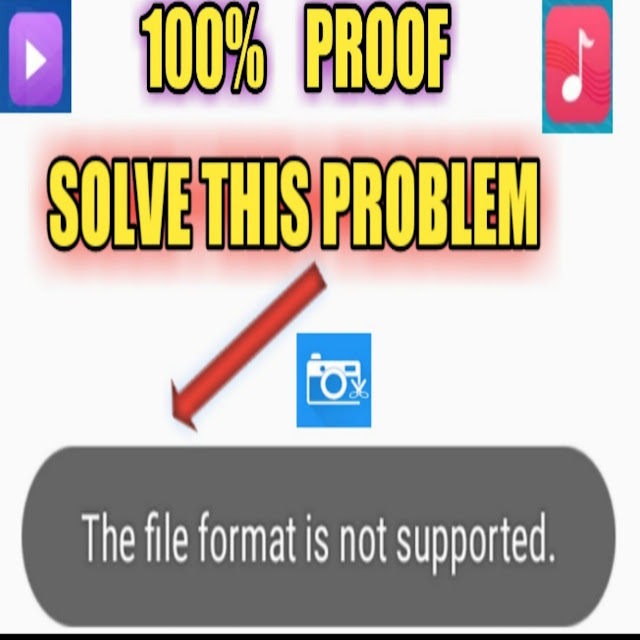
This problem occur due to the change in its extensions so to solve the problem you have to change the extension of that file whether that file is image, video or audio.
If the problem is occurred with any image then rename the image ____.jpg / ___.png
Fill whatever you want to in the blank above but the last three digit and the dot should be there.As shown in this picture.
Fill whatever you want to in the blank above but the last three digit and the dot should be there.
As shown in figure below;
As shown in this picture.
Fill whatever you want to in the blank above but the last three digit and the dot should be there.
As shown in this picture.
If the problem is occurred with any document then rename the document as ___.txt
Fill whatever you want to in the blank above but the last three digit and the dot should be there.
As shown in the figure below.
For video, audio and image if you understand hindi and urdu then watch this video to solve the problem otherwise all the methods are describe above.
FOR AN IMAGE;
If the problem is occurred with any image then rename the image ____.jpg / ___.png
Fill whatever you want to in the blank above but the last three digit and the dot should be there.As shown in this picture.
FOR A VIDEO;
If the problem is occurred with any image then rename the video ____.mp4 / ___.mkvFill whatever you want to in the blank above but the last three digit and the dot should be there.
As shown in figure below;
FOR AN AUDIO;
If the problem is occurred with any image then rename the audio ___.mp3
Fill whatever you want to in the blank above but the last three digit and the dot should be there.As shown in this picture.
FOR AN APPLICATION;
If the problem is occurred with any application then rename the application as ___.apkFill whatever you want to in the blank above but the last three digit and the dot should be there.
As shown in this picture.
FOR ANY DOCUMENTS / TEXT FILE;
If the problem is occurred with any document then rename the document as ___.txt
Fill whatever you want to in the blank above but the last three digit and the dot should be there.
As shown in the figure below.
For video, audio and image if you understand hindi and urdu then watch this video to solve the problem otherwise all the methods are describe above.








0 Comments